Now that you’ve made a video ad for starving crowds, you may duplicate it and simultaneously launch an identical ad with another headline, so that you gradually compare and improve your headlines. Here’s exactly how:
1. Go to the “Campaigns” view.
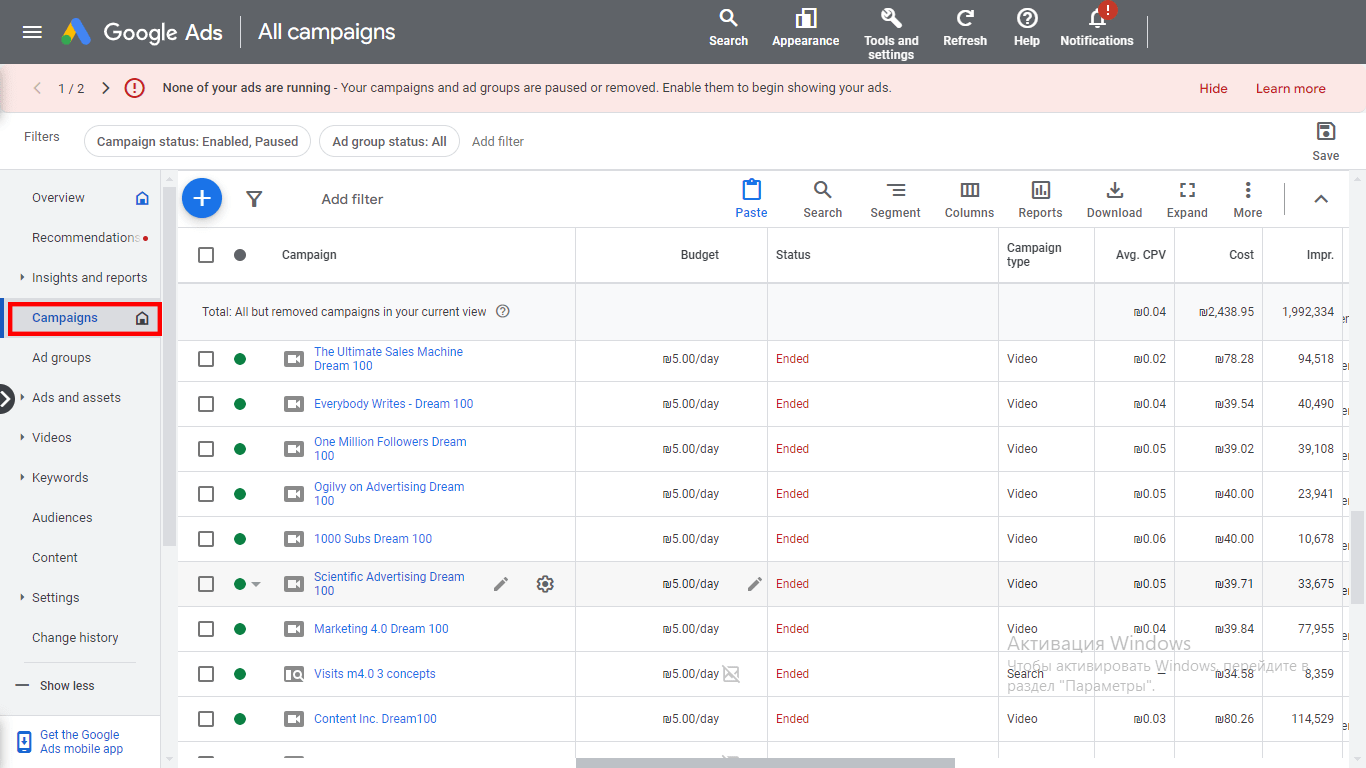
2. Click the campaign you would like to have an a/b test in.
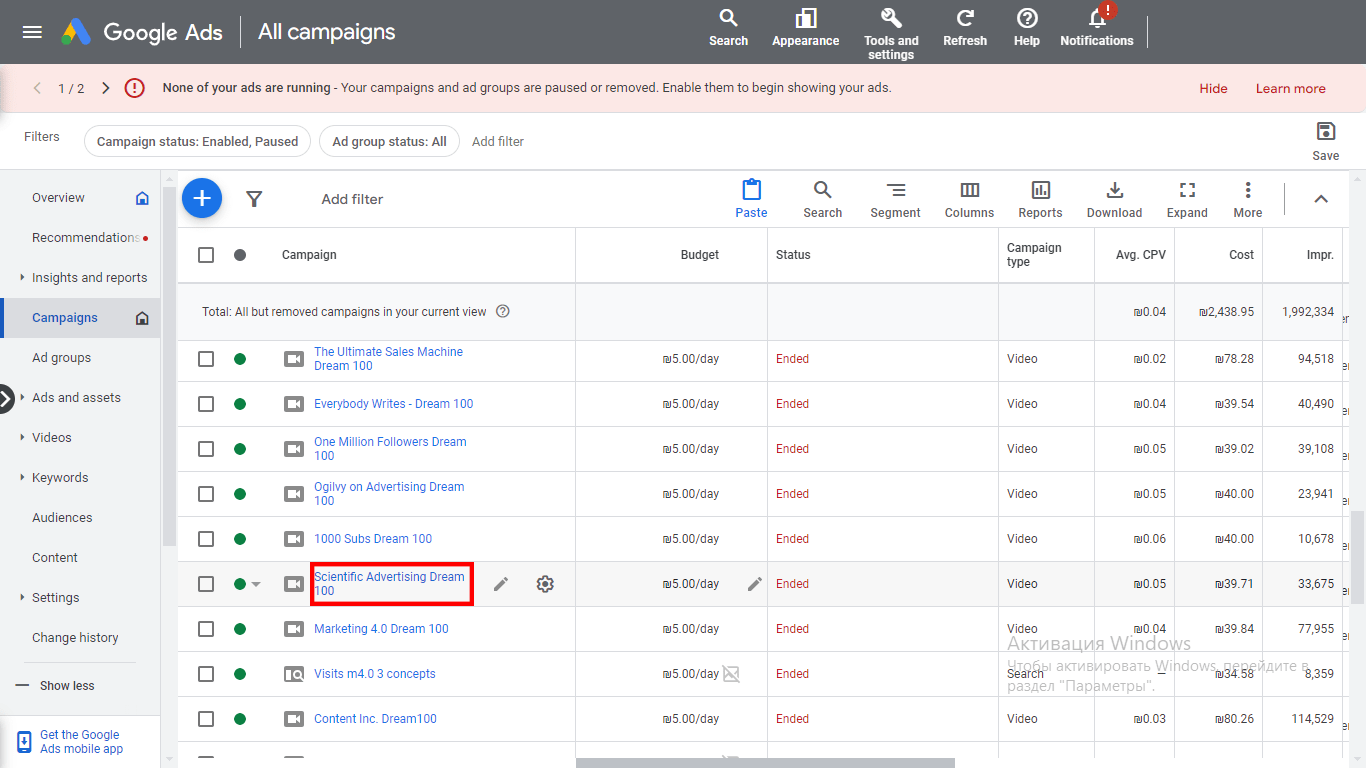
3. Tick off the ad group you would like to duplicate. (You likely have only one at this point, not 3 like me)
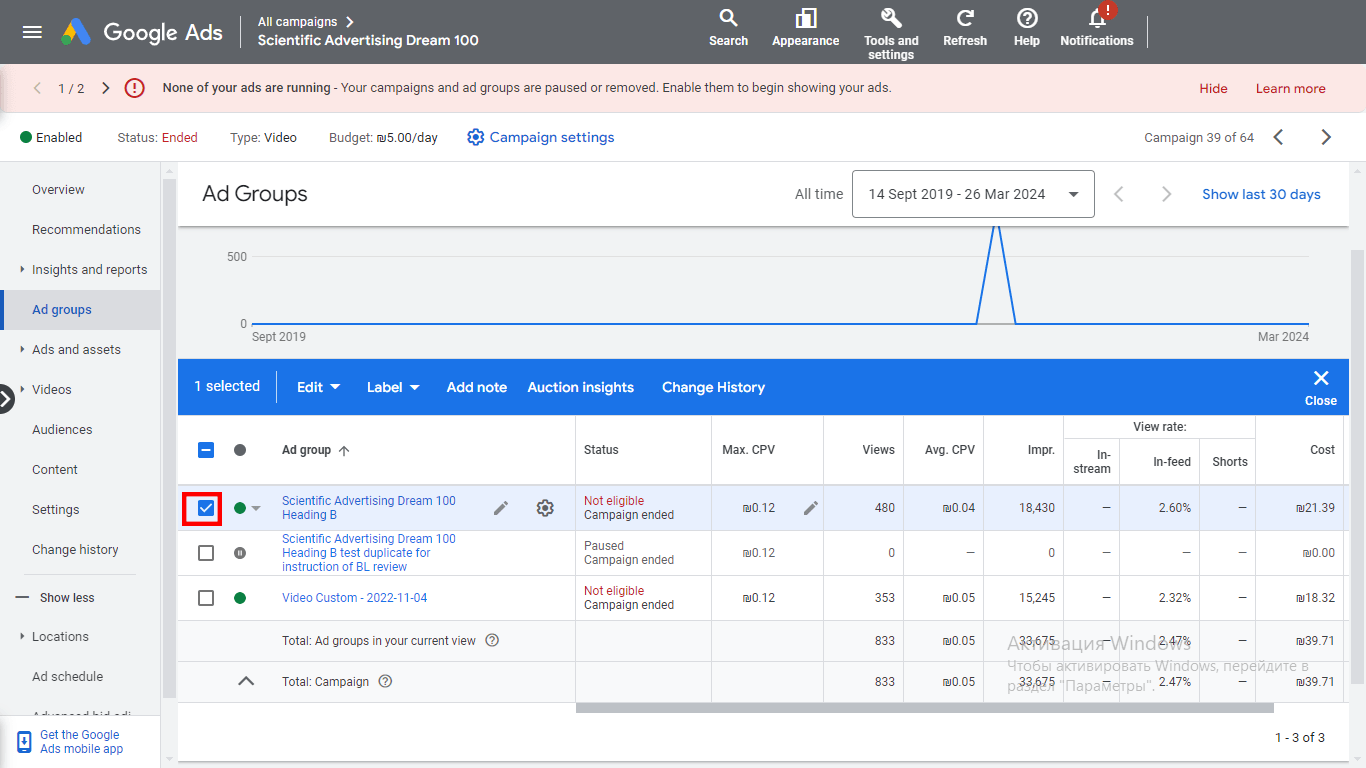
4. Click the “Edit” button
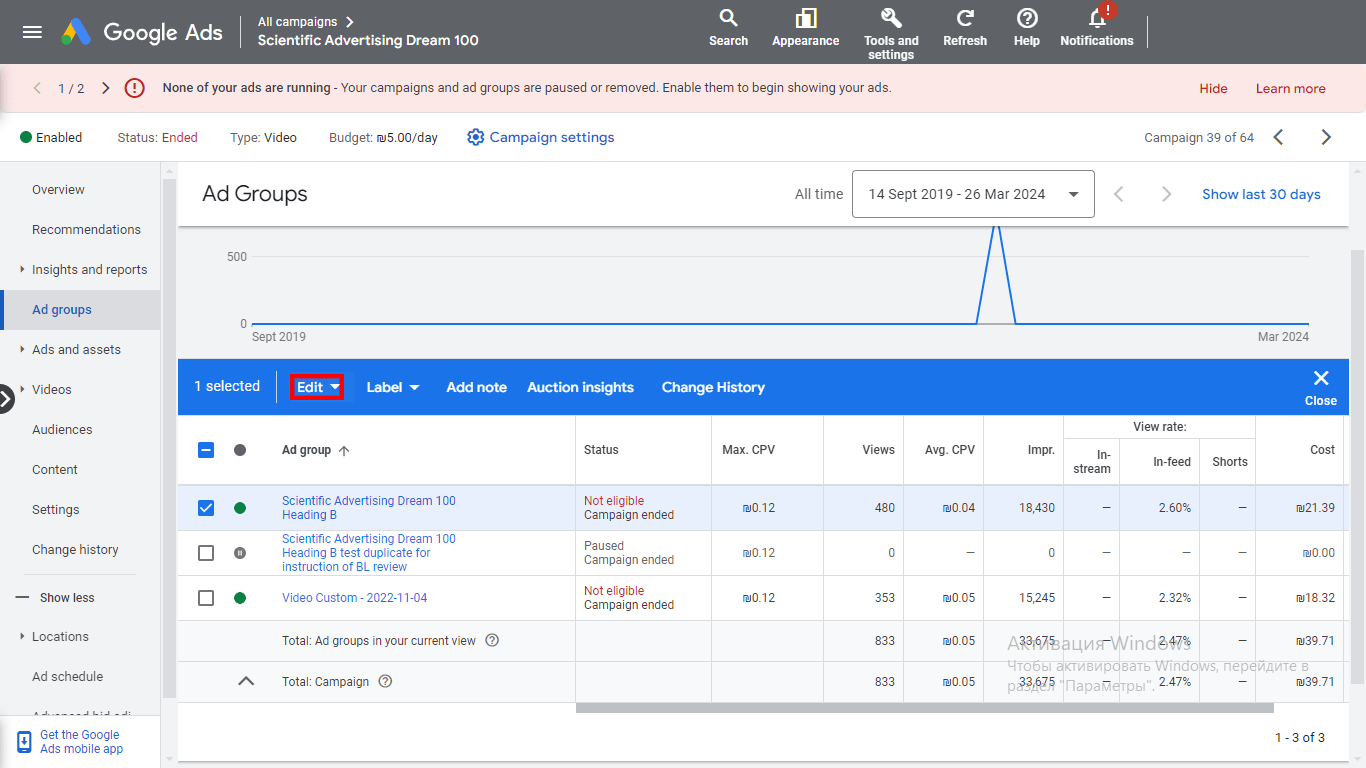
5. Click “Copy” in the dropdown menu
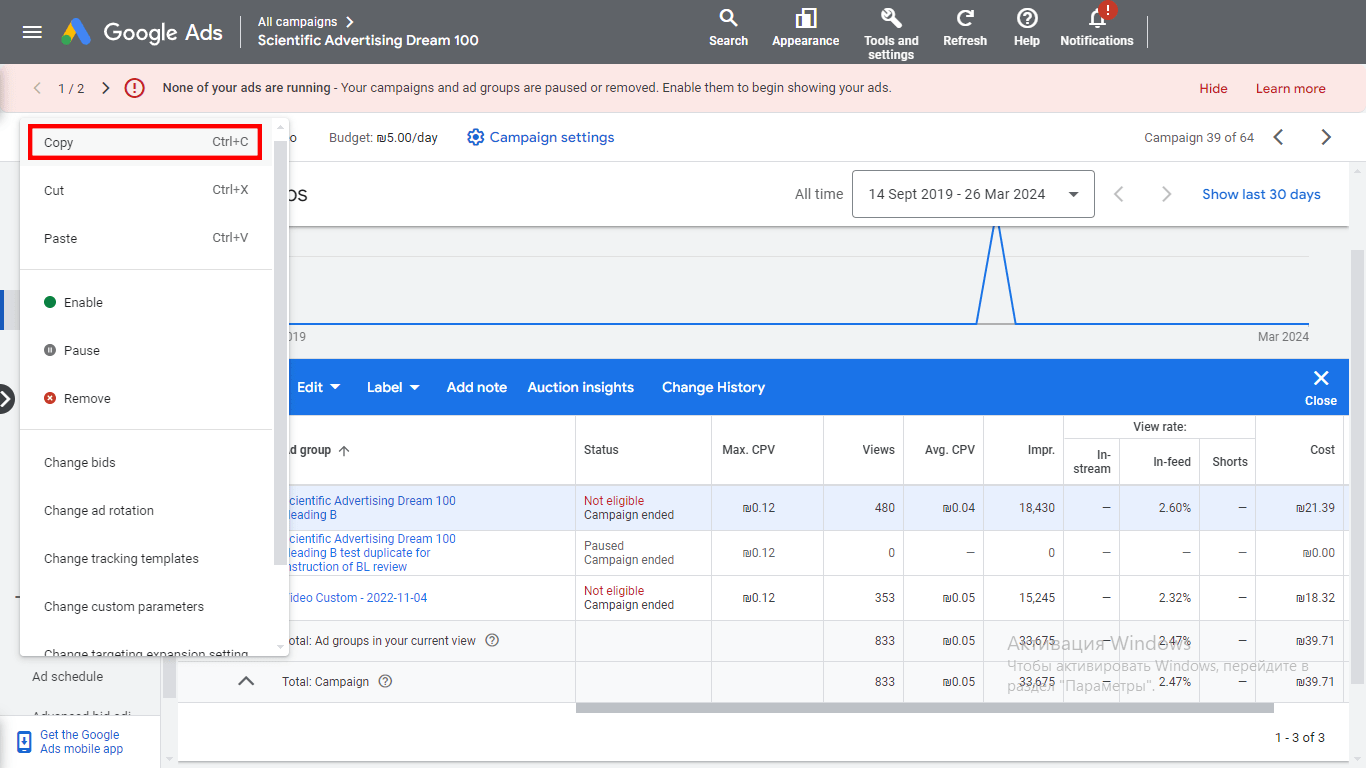
6. Click “Paste”
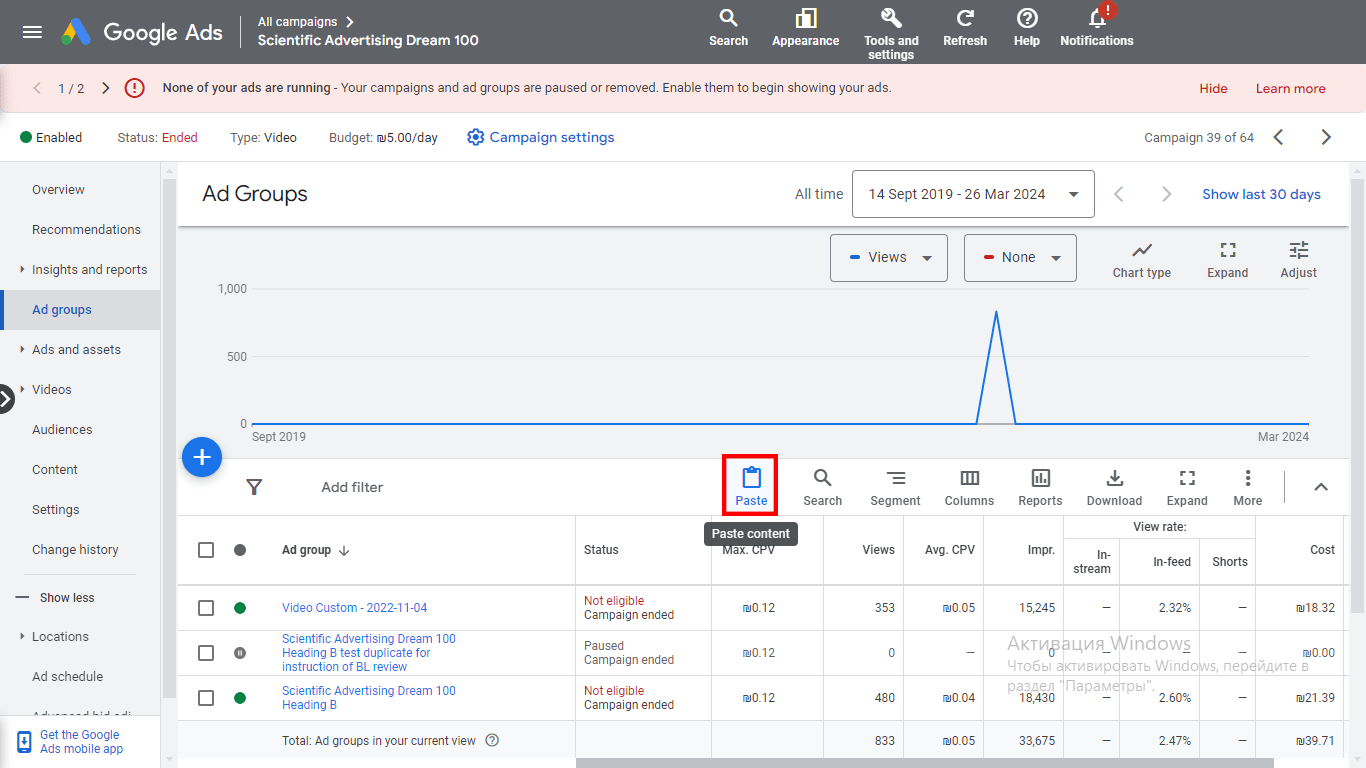
7. Click “Done”
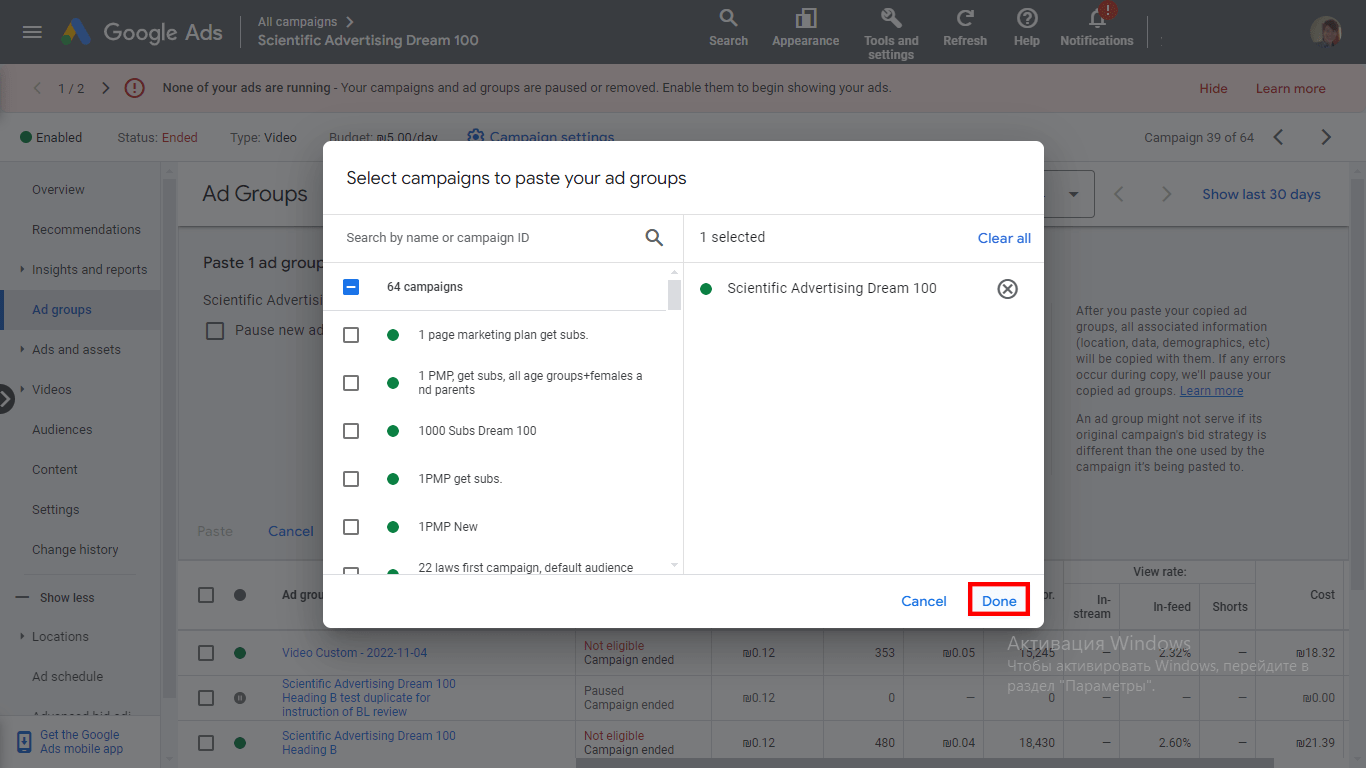
8. I suggest you click tick the “Pause” option, but it will take some time for the google team to review the ad anyway, so it doesn’t matter as long as you finish the steps in this guide promptly.
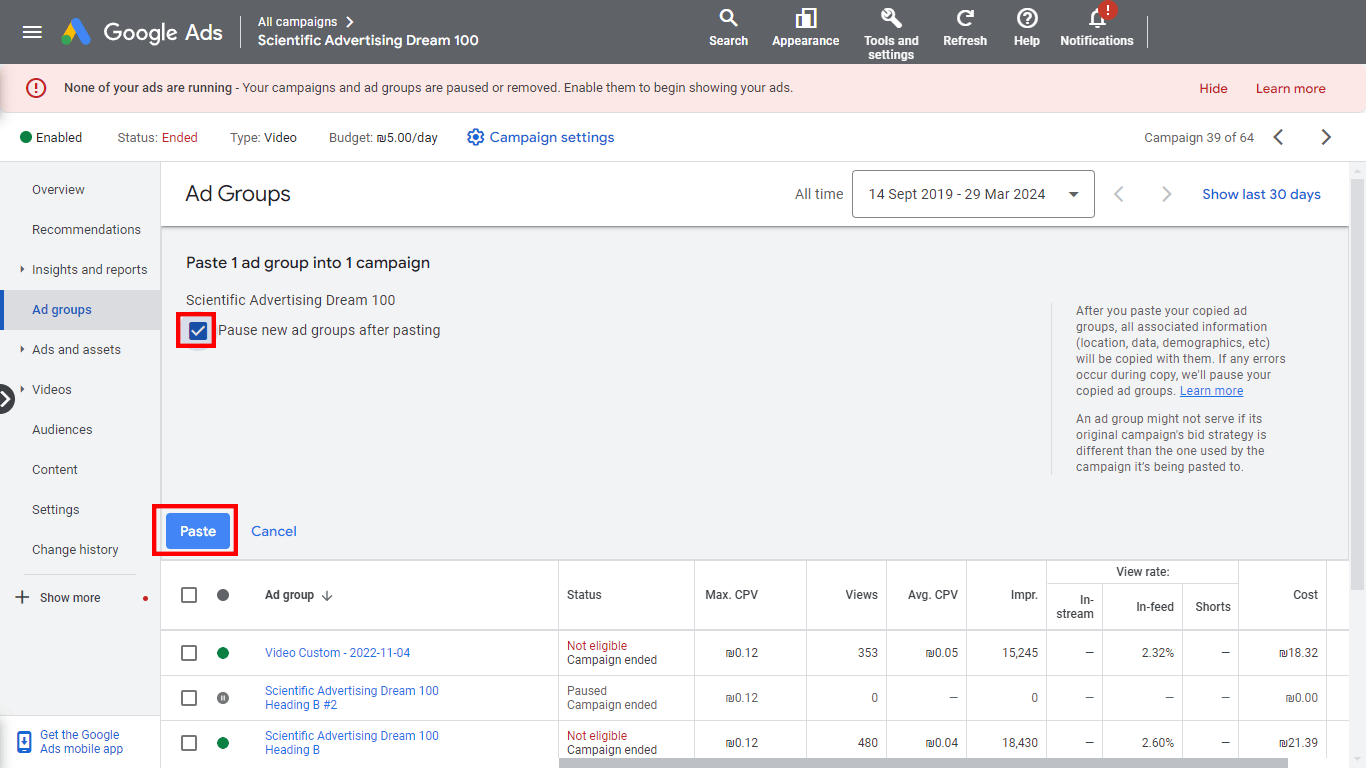
9. Click the name of the new ad group
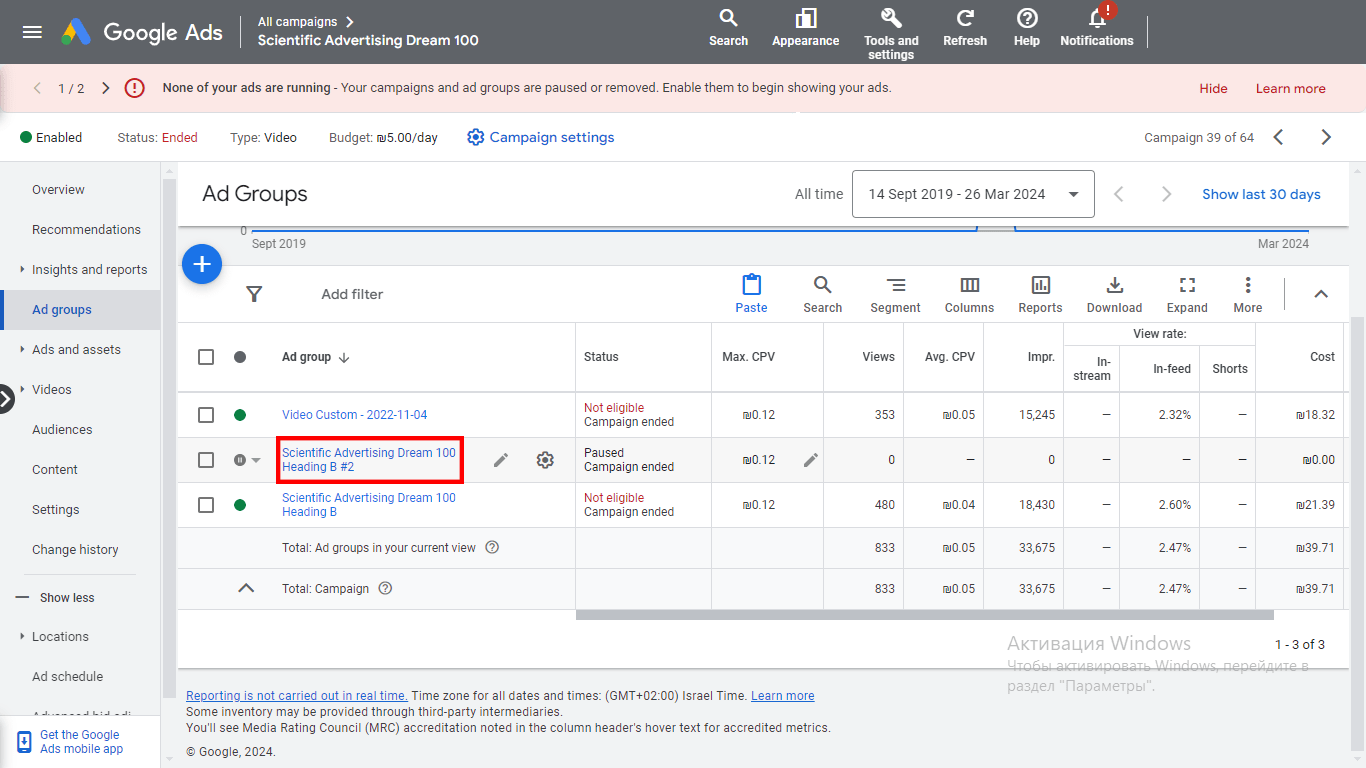
10. In the newly opened “Ads” section there will likely be one ad, click the pencil symbol.
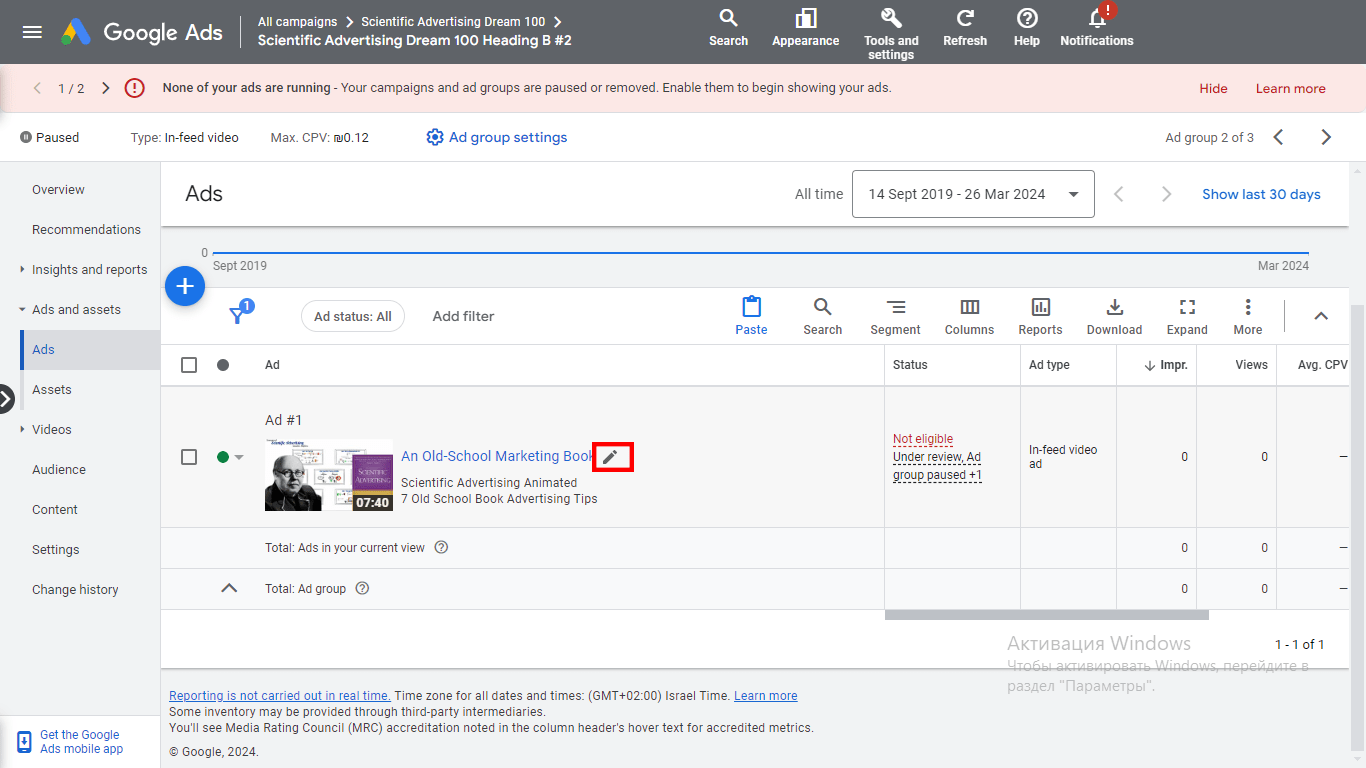
11. Click “Edit” in the two option menu
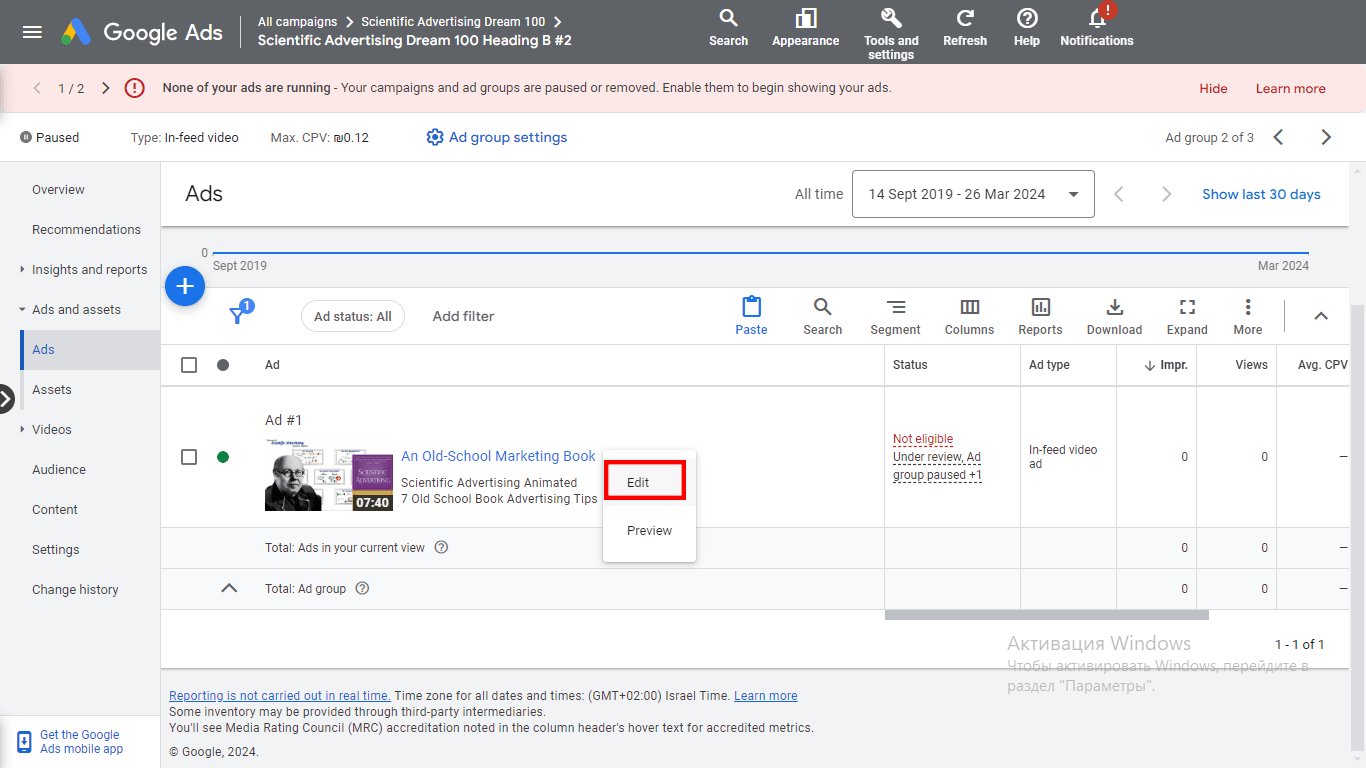
12. Click “Edit ad” (The previous ad with the original headline will be removed once you change the headline)
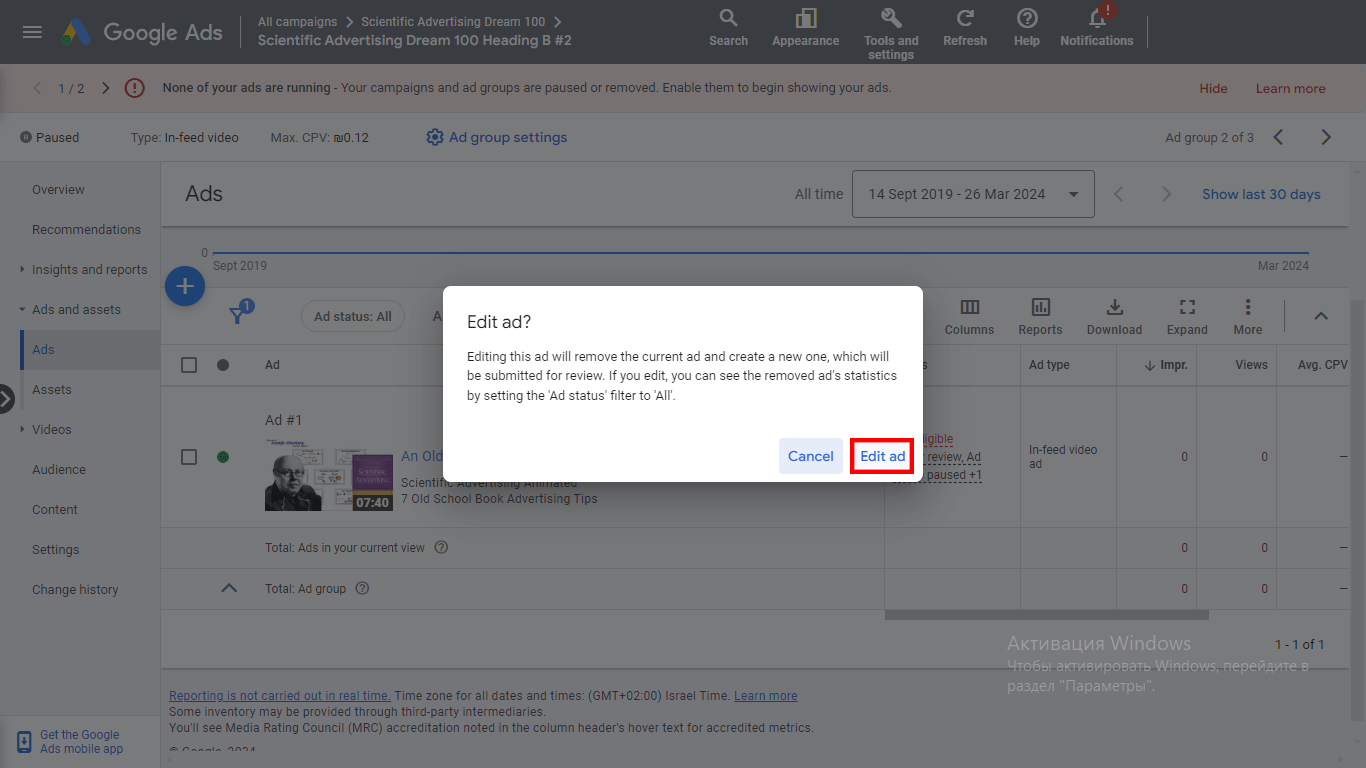
13. Scroll down and type in the headline you would like to test against the original
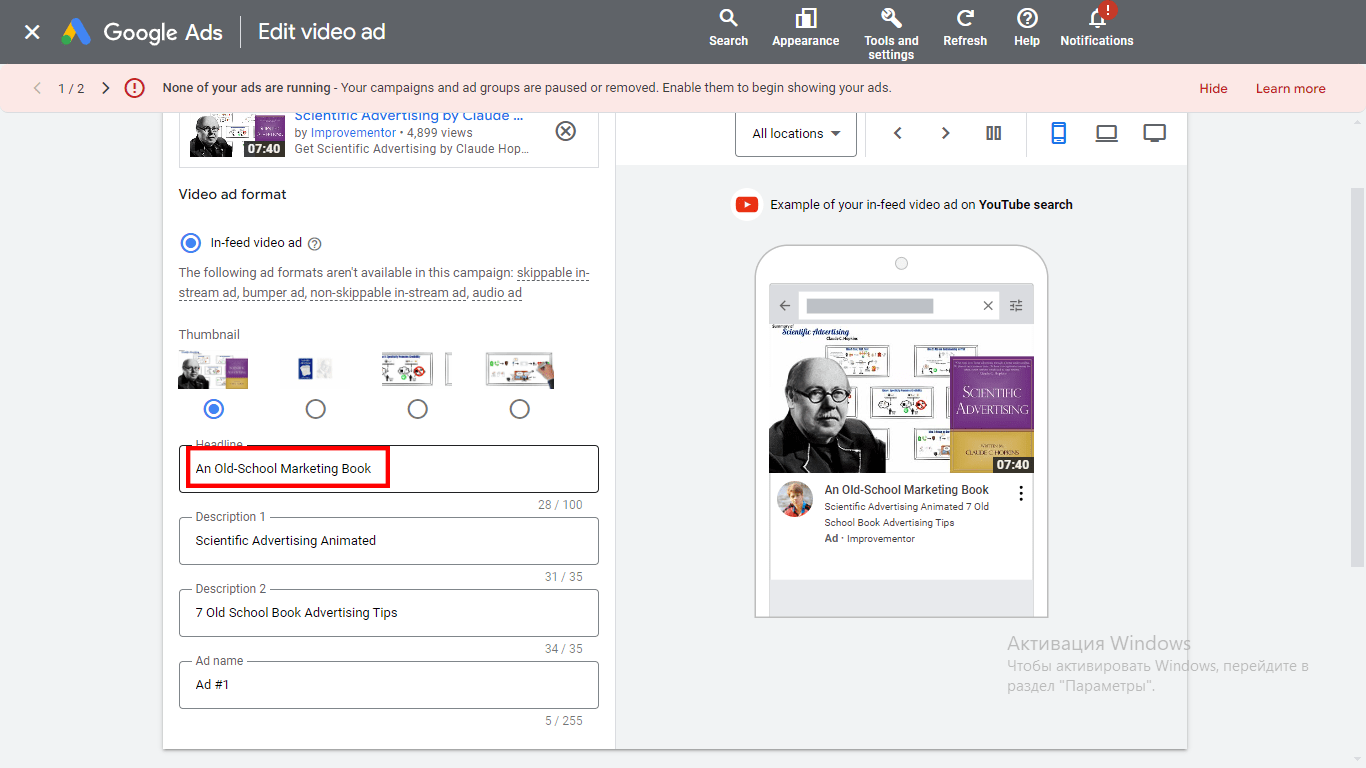
14. Click “Save ad”
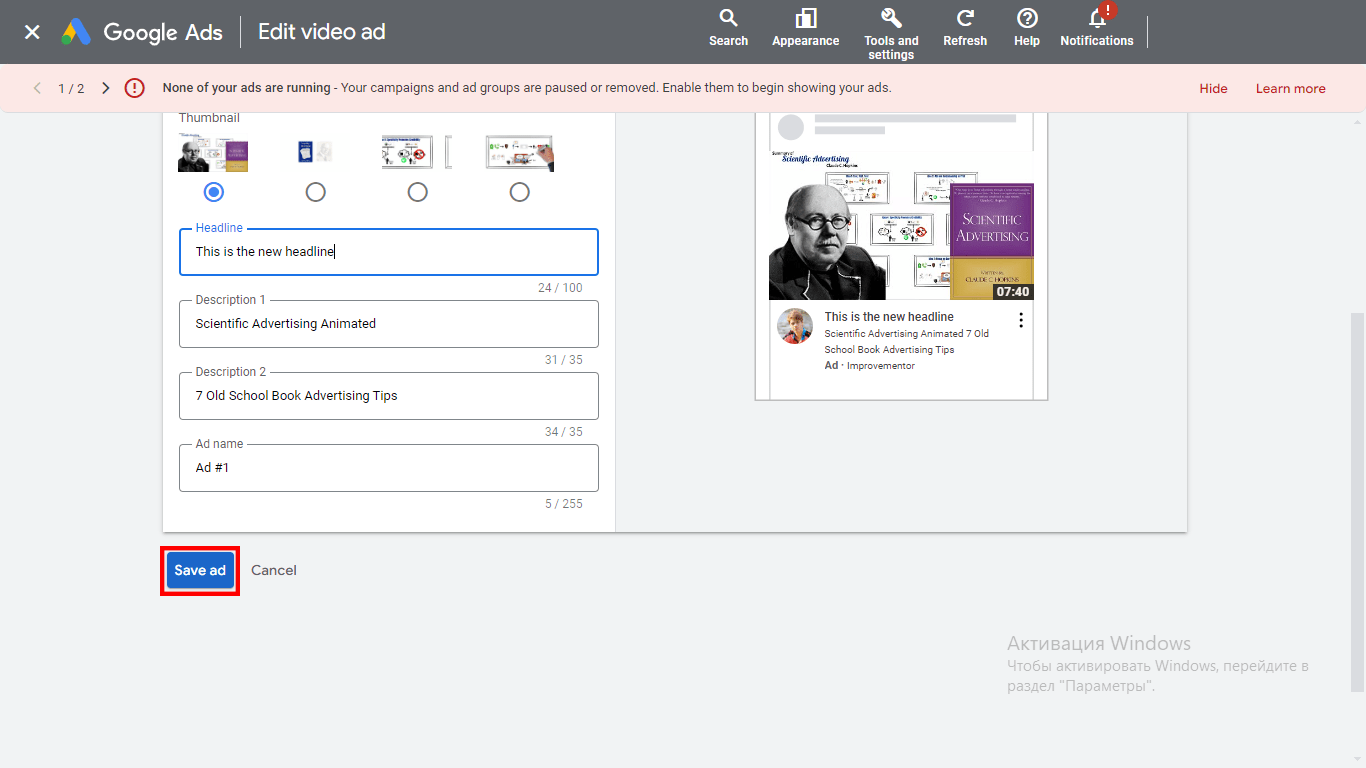
15. We’re almost done. Below is a screenshot with the new duplicated ad with a new headline.
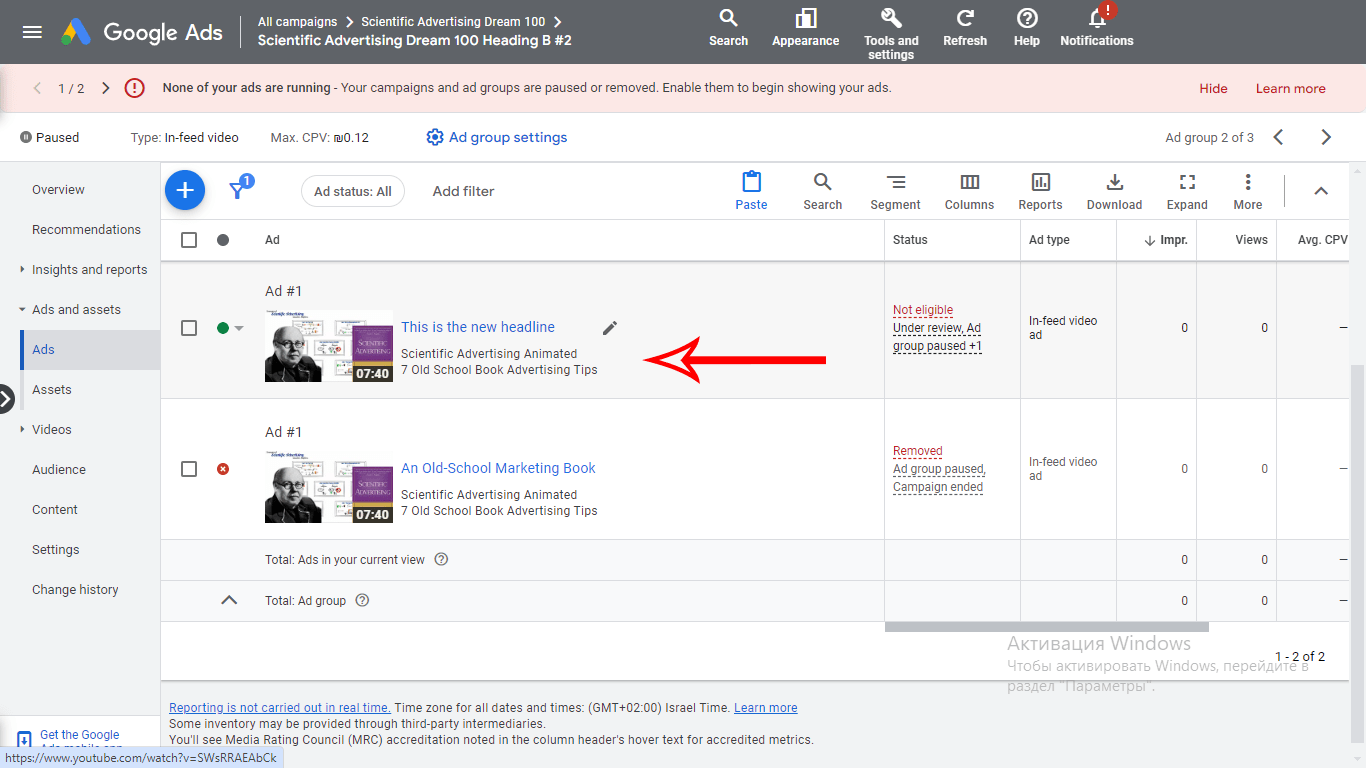
16. Click on the campaign directory so that you may see the ad groups again instead of the ads inside the ad groups
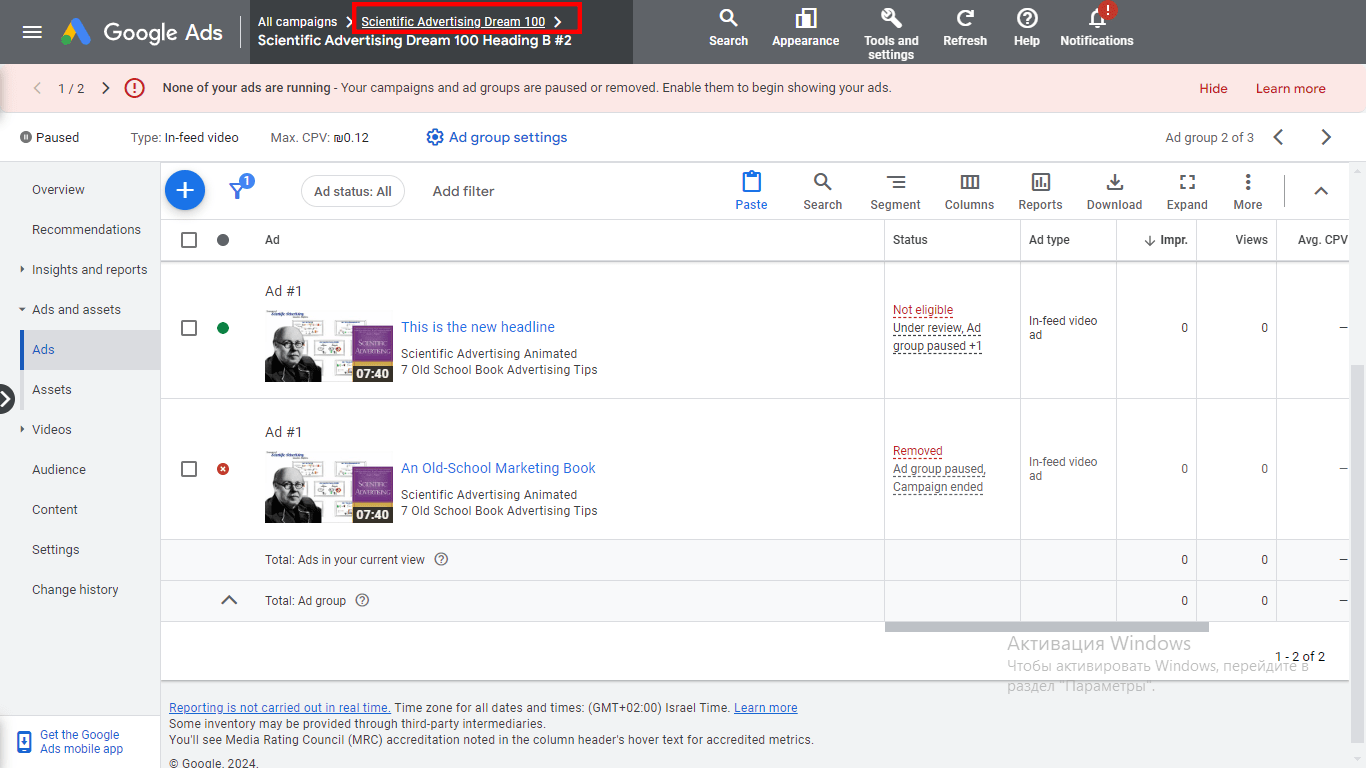
17. Now the only thing left to do is un-pause the ad group. Click the gray circle to the left of the group.
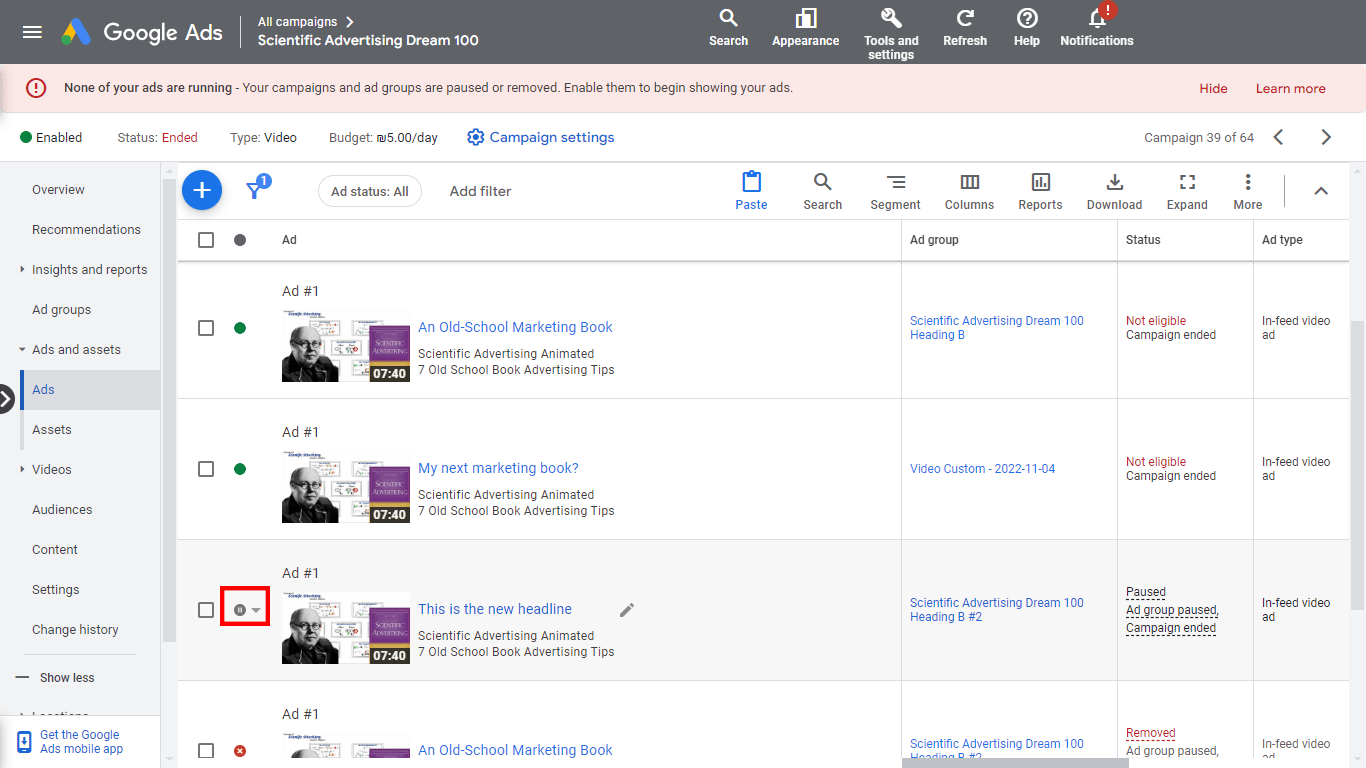
18. From the drop-down menu choose “Enable”
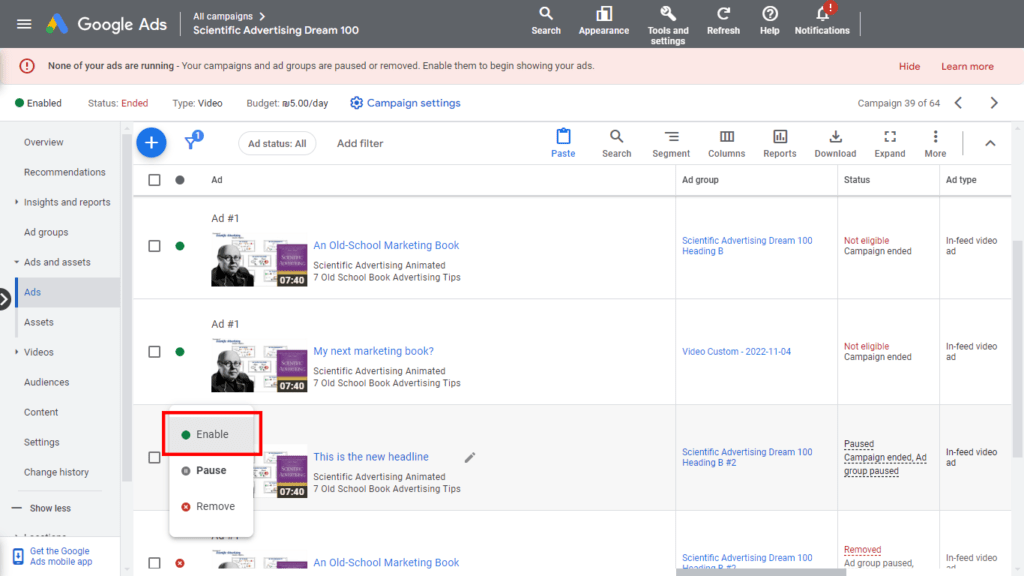
You have now successfully duplicated an ad and changed it’s headline, now let’s wait for results so that we may improve for the next content piece, as we Improvementors love to do 🙂 Below is the image of success.
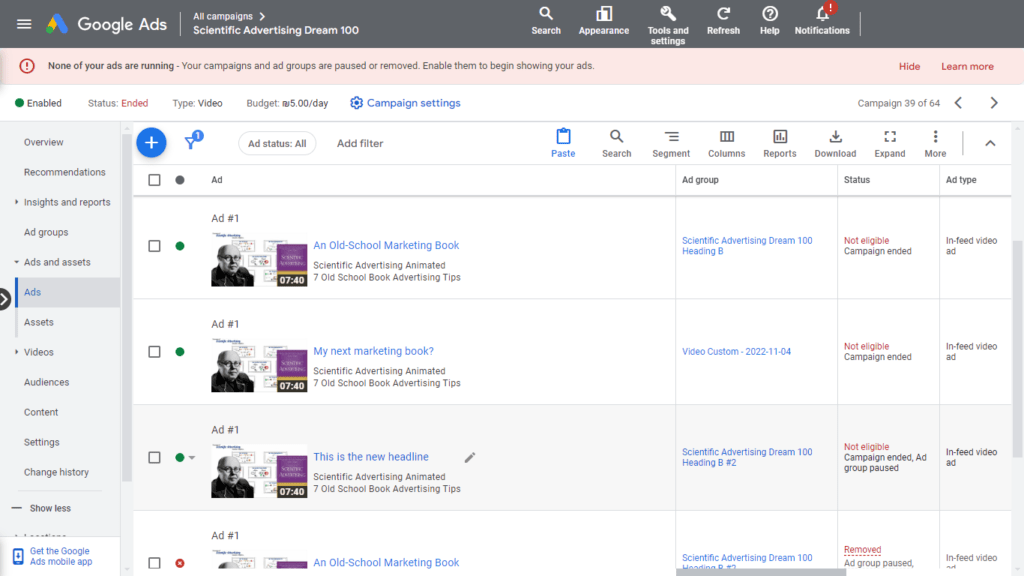
Related Articles
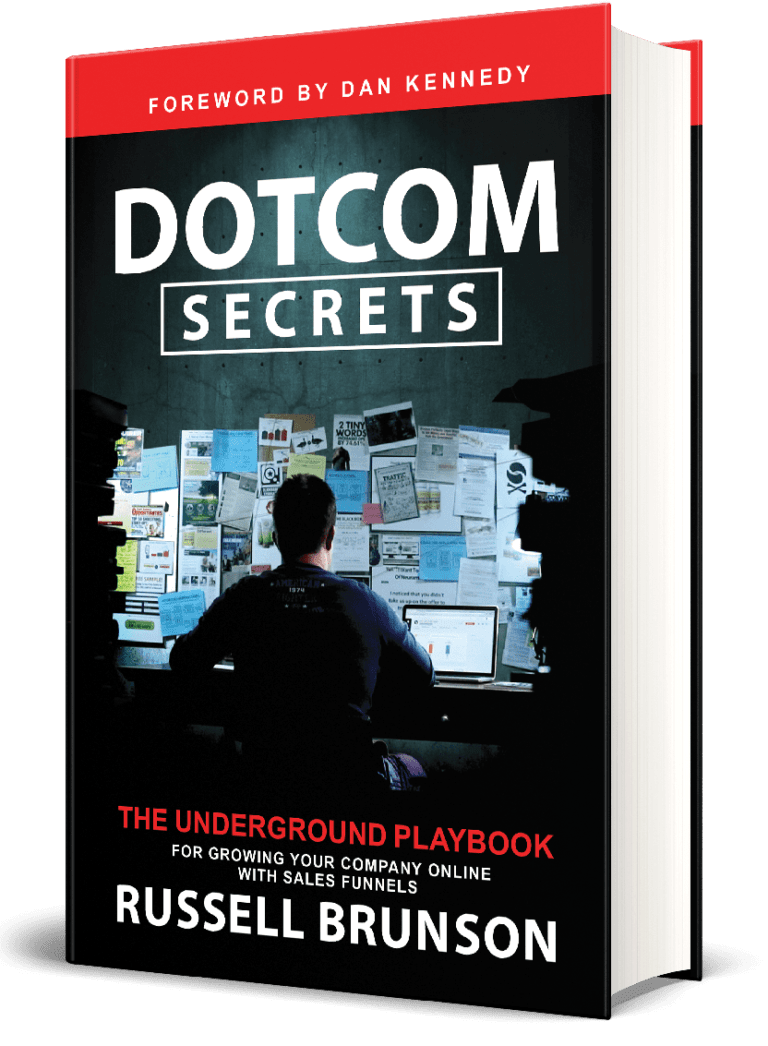
28 DotCom Secrets for Internet Marketing Mastery
Is the best-selling first book of Russell Brunson “DotCom Secrets” really worth the fuss? Animated Summary Book Table of Contents Introduction Opening Credits (00:00:13) Introduction
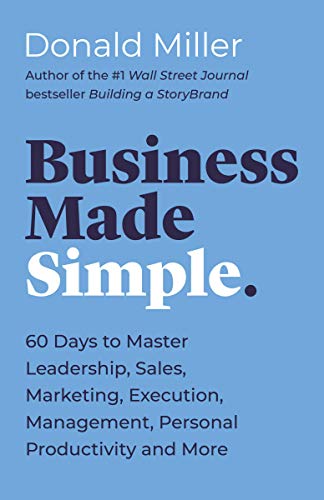
Business Made Simple Should I Read This Fine Book?
Wondering whether Business Made Simple by Donald Miller will help you with your business? Want to get a taste of a few of it’s Ideas
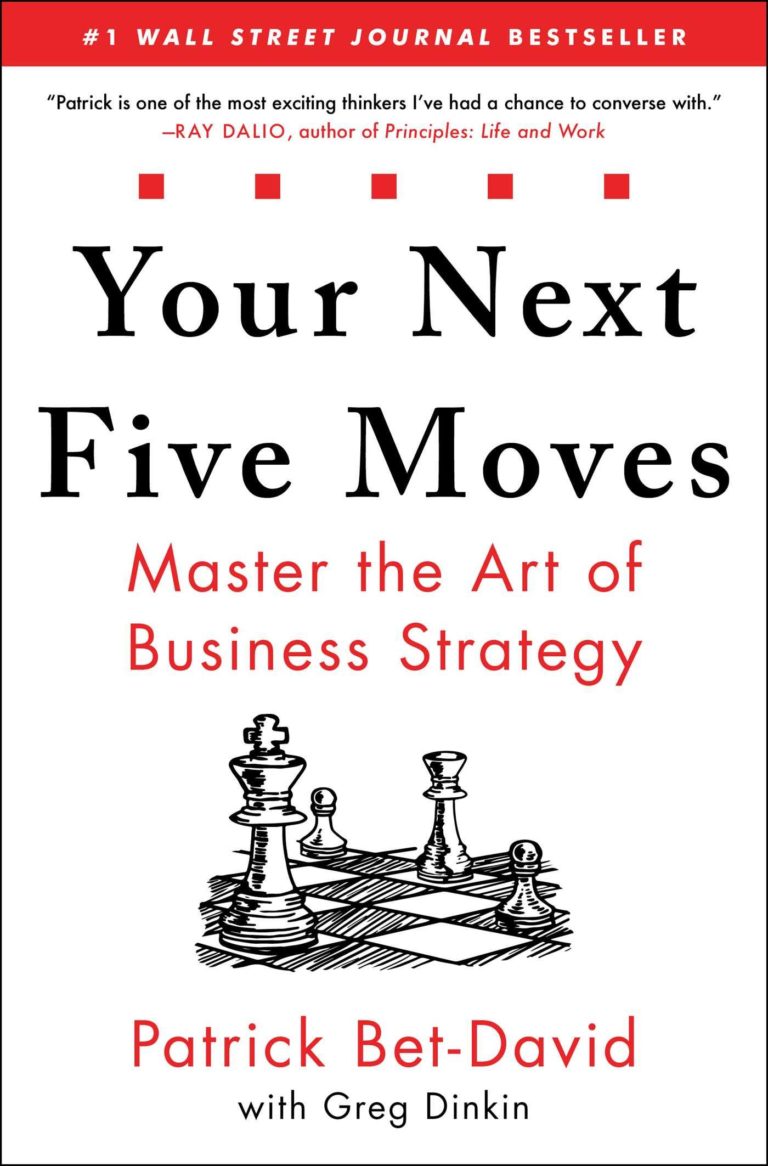
Your Next 5 Moves For A Thriving Business – Detailed Review
A detailed summary of a business strategy book with your next 5 moves. Written by the creator of one of the leading YouTube channels for